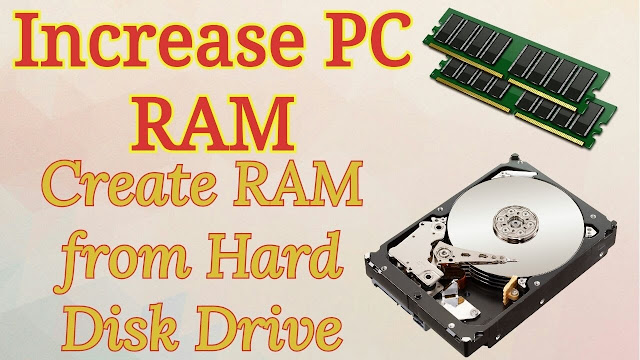How to get Unlimited Media Storage

Hey guys Today i will show you How to get Unlimited Media Cloud Storage. So for this First you gonna do is to download Google Photos App from Play store. Then Open the app and go to settings option. Then on top click on Backup And Sync. Select Upload Size to High Quality Unlimited Storage and other as you want. You are all done, Your data will be Backuped and store on Google Photos. To see your Data Open the app or Go to Google Photos website from your Browser. Note- ( Only Media Files (Photos and Videos.) will be Upload or Backuped.