How to Increase Virtual RAM
Virtual RAM
It will basically take some part of your Internal/External HDD, SSD, Pen drive as you chose and use that part as a RAM. As we all know Ram is very fast as compared to any Drive so it can handle only some basic tasks running on your PC.
How to Increase it
1.) First go to System Properties.
2.) Then click on Advanced System Settings.
3.) Another small window will appear and click on Advance Tab on top.
4.) Then click on Setting as shown in image.
5.) Then another window will appear and again go to Advanced Tab and Hit on Change.
6.) Another window will appear and there you will see it is set to Automatic which adjust it.
If you want to set Virtual Ram by your own uncheck Automatic and set by your own.
7.) After it done chose Any Drive which you want to use.
8.) Click on Custom Size and set Initial/Minimum and Maximum size MB of storage uses as RAM.
9.) Click on SET then OK then Apply after this it tell you to restart do it an Done.
enjoy............
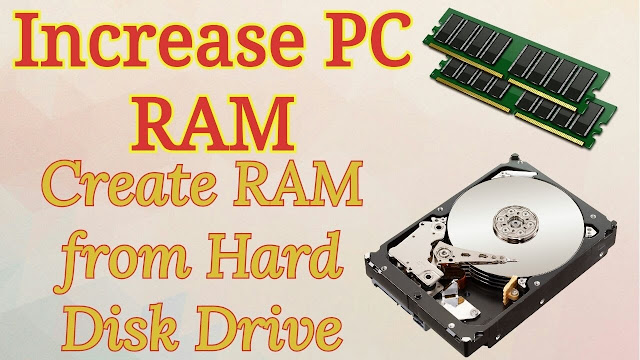











Comments
Post a Comment